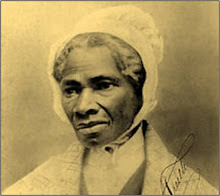Now, I am in no way a tech-geek, but I’ve been seeing a lot of information regarding Extensions for Windows so I decided to check it out and share what I’ve learned. There I found information behind the features of the mysterious Windows 7 Demo as well as a link to a fairly comprehensive video: Windows 7 Features, Screenshots, Demo. If you have been hesitant about upgrading from Windows XP to Vista or if you've wanted to do more with Vista, this just might be the answer to your needs.
This unofficial Windows upgrade offers:
According to Extensoft, the top 10 reasons to use Extensions for Windows are:* Enhanced Windows functionality with many new useful features, complementing the infrequent upgrades that you obtain (or not) from Microsoft.
* Utilities Windows doesn't include
* Upgrades for Windows XP or desktop supplements for Vista users
* A set of well integrated applications that look and feel like part of Windows.
- Convert documents, capture and email screenshots and animations, analyze your disk space, maintain keyboard shortcuts, manage FTP/SFTP locations, create secure virtual disks, search & replace text in files, resize & convert images, create PDF documents, and more!
- Save money on various tools that cost between $20-$100 each. Extensions already includes many commercial features, with more yet to come.
- Save time by not searching for and assembling dozens of utilities when you need something quickly done.
- Choose only those features that you need, when you need them.
- Make Windows more powerful and easier to use.
- Discuss, shape and influence the future of Windows features without waiting and hoping to see them in an official Windows upgrade.
- Resolve Windows problems and annoyances, such as Windows Explorer forgetting your folder view settings, or Windows forgetting opened folders after rebooting.
- Find reasons for certain system issues, such as why a file is locked or why your hard-drive is active.
- Bring back the popular Norton Commander® file manager of the past, with a new modern interface seamlessly integrated into Microsoft Windows®.
- Recommend Extensions to non-technical friends and family who may have trouble opening or converting some documents, creating PDFs, capturing and emailing screenshots, or resizing images.
Obliged to you for hearing me,
and now old SjP ain't got nothin' more to say...
~~~ ~~~ ~~~
Technorati ~ ~ Del.iciou.us ~ ~ Digg This! ~ ~ StumbleUpon ~ ~ Twitter ~ ~ My Good Towels ~ ~ FeedBlitz ~ ~ Email SjP